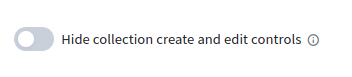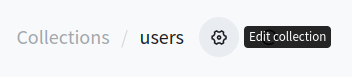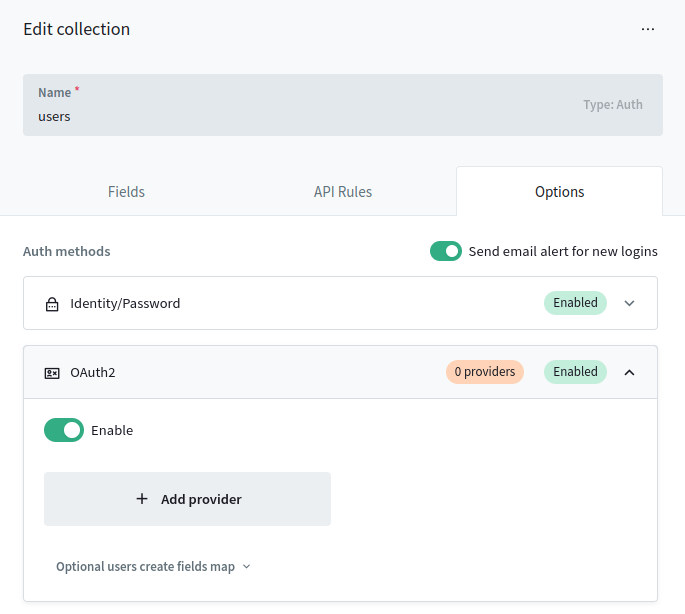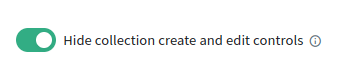OAuth / OIDC
You can authenticate users with an OAuth2 provider, like GitHub or Google, or a custom OpenID Connect provider, like Authelia or Zitadel.
Redirect URL
When creating your OAuth2 app, use <your-beszel-url>/api/oauth2-redirect as the callback/redirect URL.
Setup
- Toggle off the "Hide collection create and edit controls" switch on
/_/#/settings.
- Edit the
userscollection.
- In the "Options" tab, enable OAuth2 and add your provider.
- Toggle the switch back on in
/_/#/settings.
Disable password login
To disable password login, set DISABLE_PASSWORD_AUTH=true in the hub environment variables.
Please avoid changing this setting directly in PocketBase as it will be overridden by the value of DISABLE_PASSWORD_AUTH on the next restart.
Automatic user creation
Beszel does not allow automatic user creation by default. To enable it, set USER_CREATION=true in the hub environment variables.
Supported external providers
These are publicly available identity services offered by major platforms that users can authenticate with using their existing accounts.
- Apple
- Bitbucket
- Discord
- Gitea
- Gitee
- GitHub
- GitLab
- Kakao
- Linear
- LiveChat
- Microsoft
- monday.com
- Notion
- Patreon (v2)
- Spotify
- Strava
- Trackt
- Twitch
- VK
- WakaTime
- Yandex
- ZITADEL
Self-hosted / custom identity providers
These are OpenID Connect (OIDC-compliant) services you can host and manage yourself, typically used to centralize authentication within your own infrastructure or organization.
This is not a complete list, just providers known to work. If you're using something different, feel free to add it!