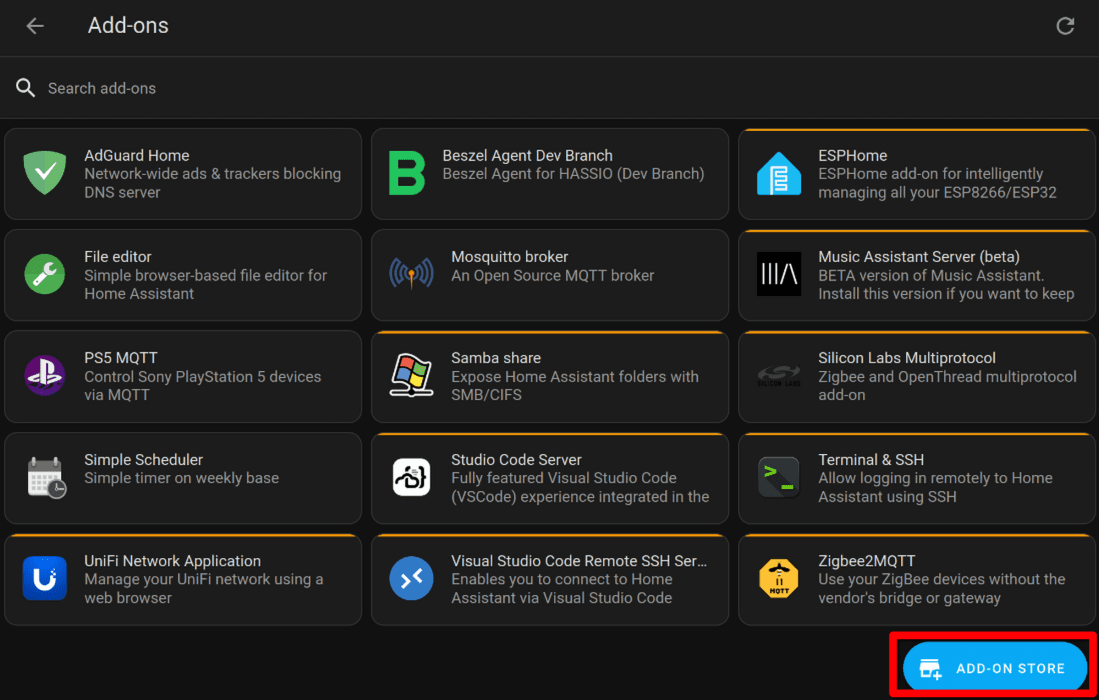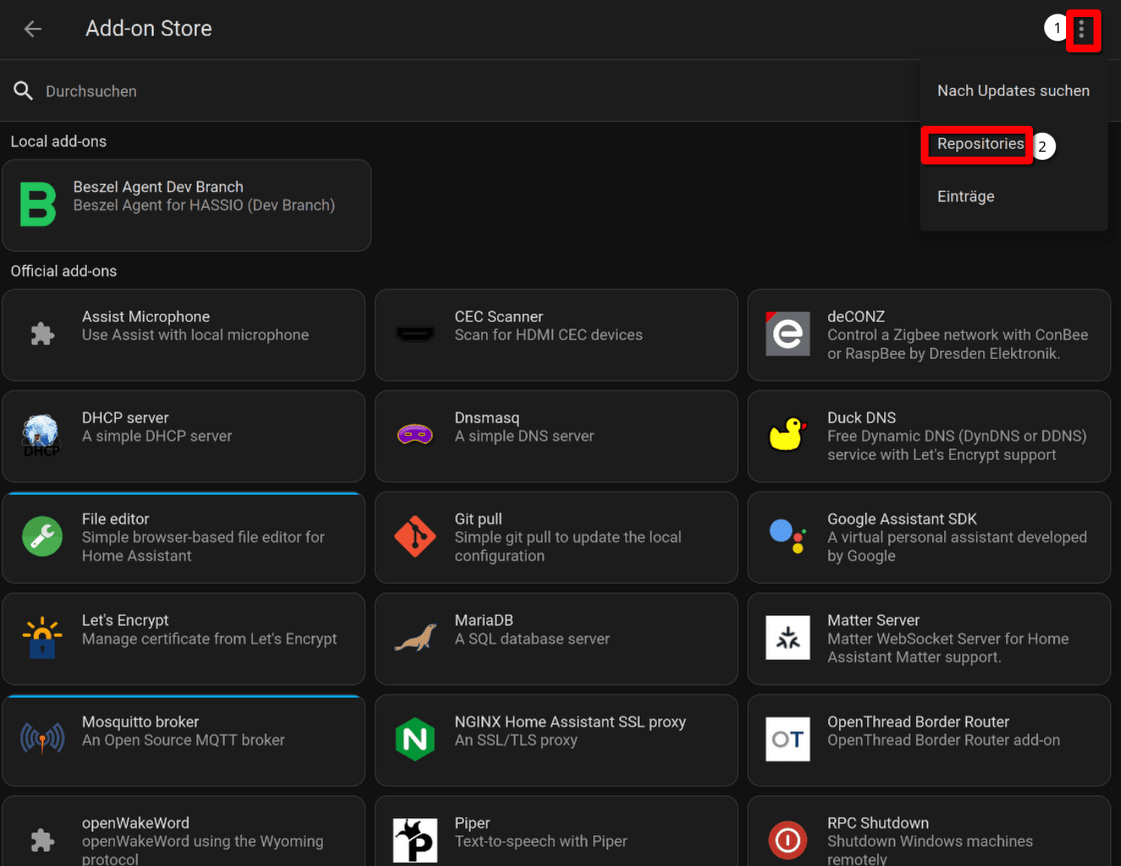Home Assistant Agent
Home Assistant Add-ons are maintained by third parties. Currently there are two options:
Add Repo to Home Assistant
- Log in to your Home Assistant instance and go to "Add-ons".
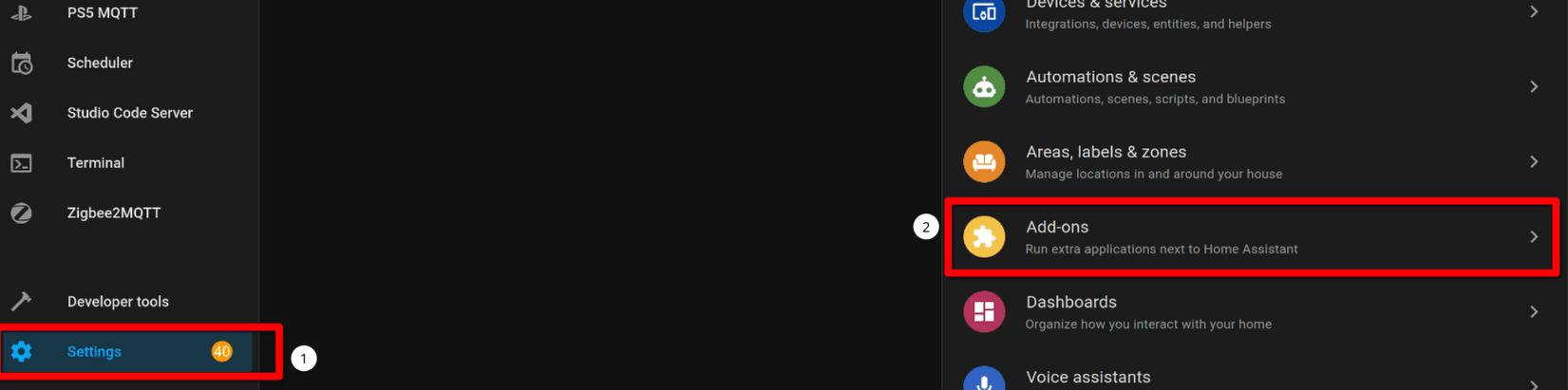
- Click on "ADD-ON STORE", open the three dots, and choose "Repositories".
- Add one of the following repositories:
https://github.com/Obamium69/hassio-beszel_agenthttps://github.com/matthewhadley/homeassistant-beszel-agent
Configure Add-on
- The add-on should now appear in the add-ons store. Just click on it and press "Install".
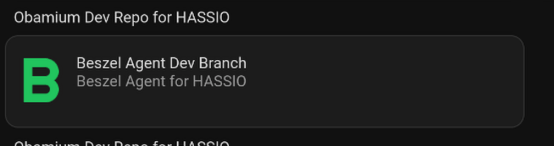
- The add-on is now installed. Go back to the overview of the currently installed add-ons, open the agent add-on, and switch to the "Configuration" tab.
- Follow these instructions to configure the agent, and then copy the public key.
- Go back to Home Assistant, paste the public key into the input field, and press "SAVE".
- Start the add-on.