Mattermost
URL 格式
mattermost://[username@]mattermost-host/token[/channel][?icon=smiley&disabletls=yes]
URL 字段
UserName - 覆盖 webhook 用户
默认值:空
URL 部分:mattermost://username@host:port/token/channelHost - Mattermost 服务器主机(必需)
URL 部分:mattermost://username@host:port/token/channelToken - Webhook 令牌(必需)
URL 部分:mattermost://username@host:port/token/channelChannel - 覆盖 webhook 频道
默认值:空
URL 部分:mattermost://username@host:port/token/channel
查询参数
参数可以通过 URL 查询参数提供:?key=value&key=value 等。
DisableTLS
默认值:❌NoIcon - 使用表情符号或 URL 作为图标(基于是否存在 http(s):// 前缀)
默认值:空
别名:icon_emoji,icon_url
在 MatterMost 中创建 Webhook
- 通过点击菜单中的 Integrations(集成)打开集成页面
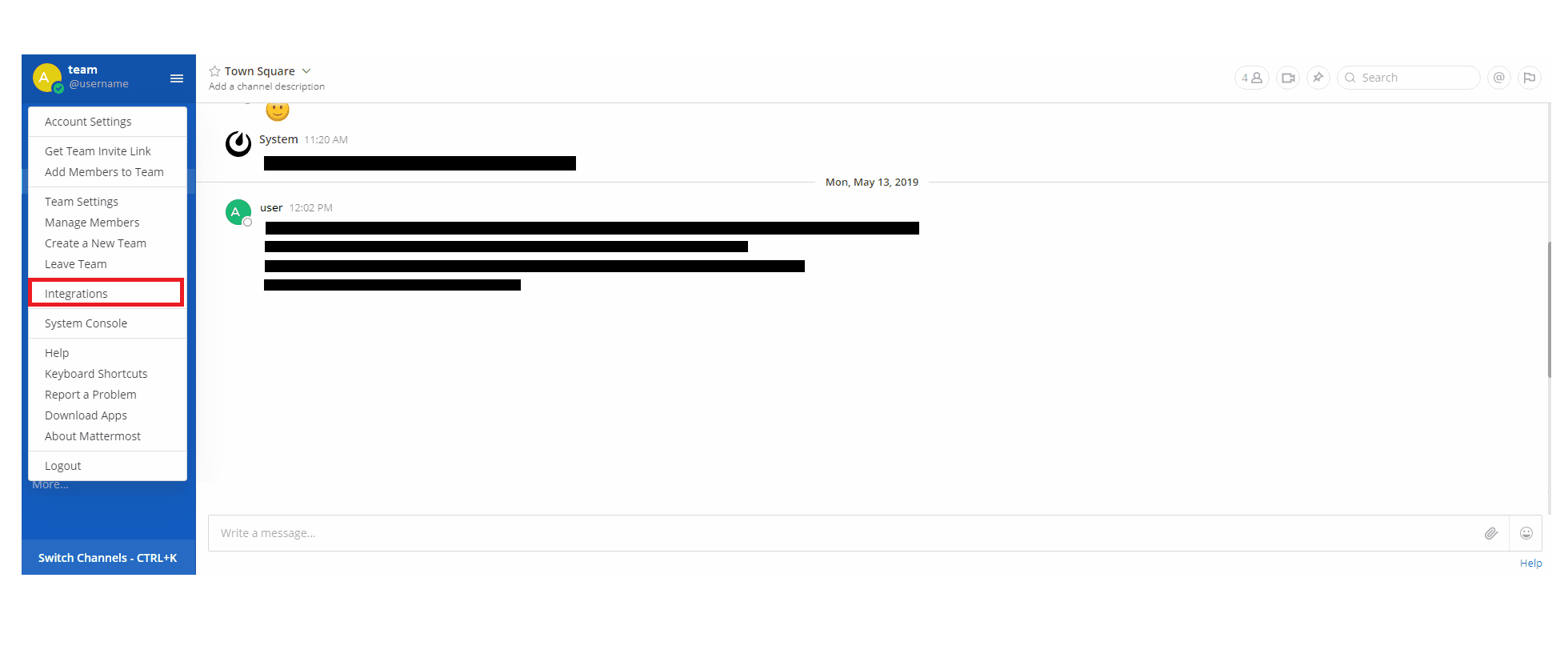
- 点击 Incoming Webhooks(传入 Webhook)
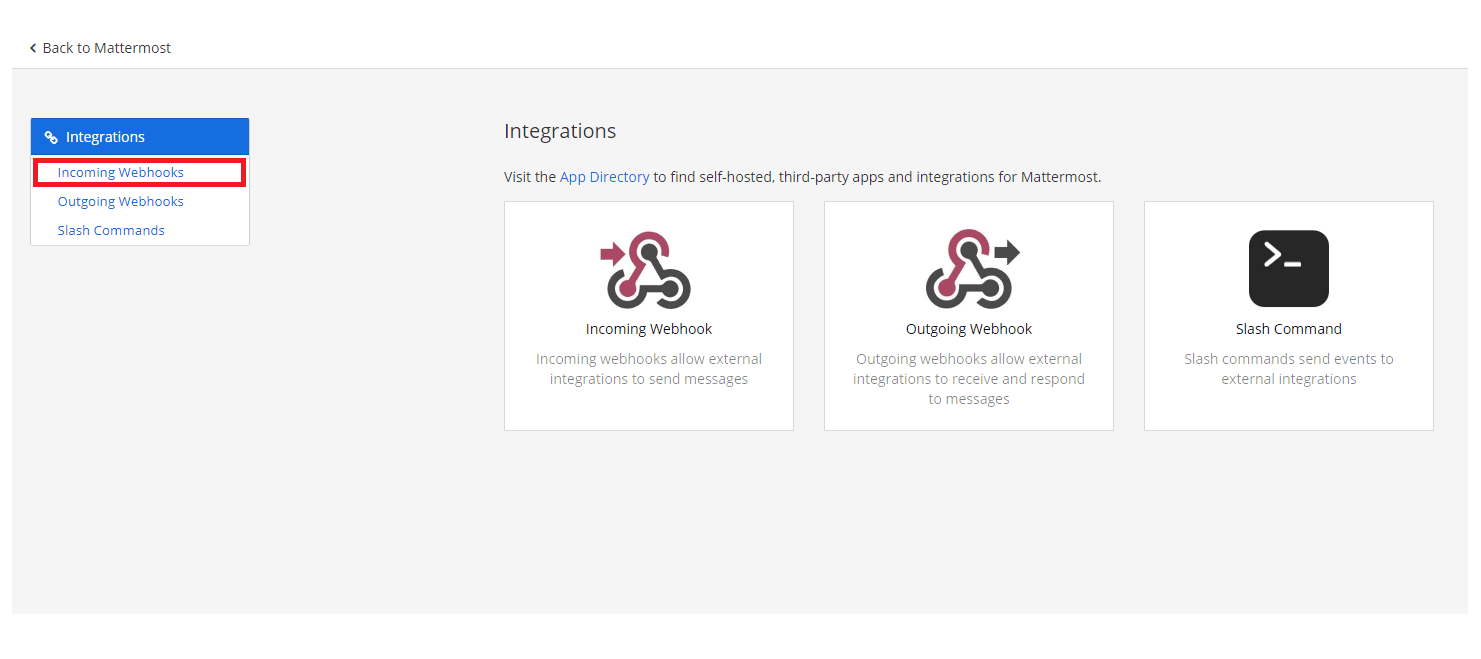
- 点击 Add Incoming Webhook(添加传入 Webhook)
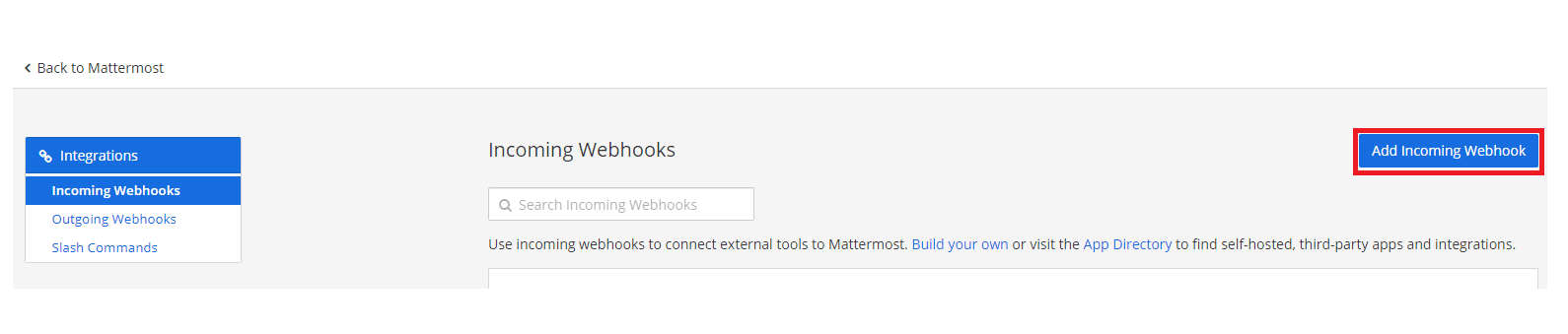
- 填写 webhook 的信息并点击 Save(保存)
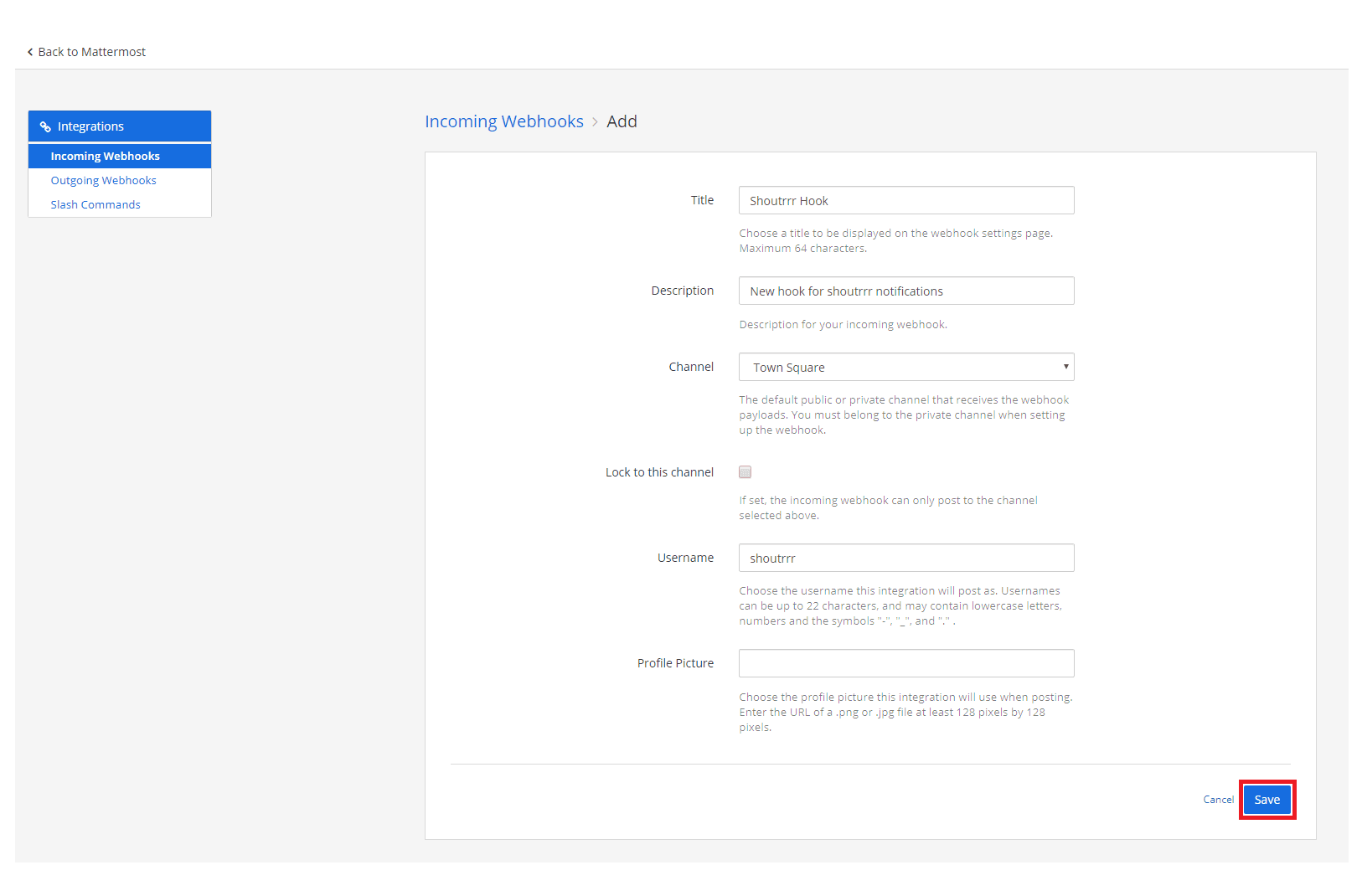
- 如果一切操作正确,MatterMost 将会给你提供新创建的 webhook 的 URL
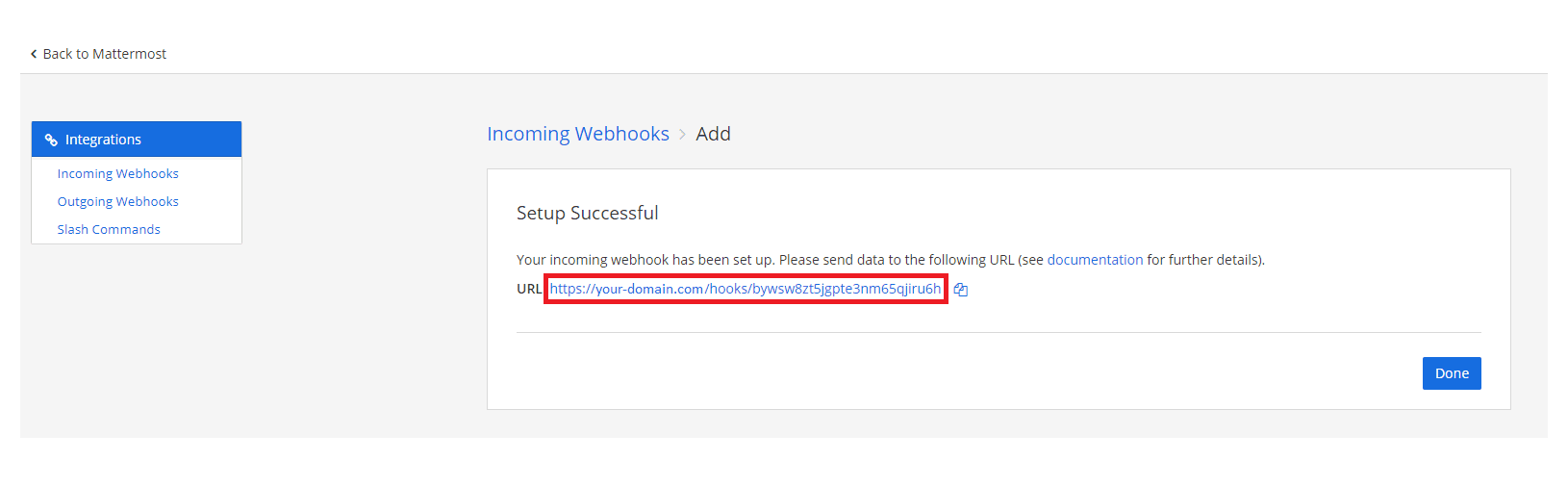
- 格式化服务 URL
https://your-domain.com/hooks/bywsw8zt5jgpte3nm65qjiru6h
└────────────────────────┘
token
mattermost://your-domain.com/bywsw8zt5jgpte3nm65qjiru6h
└────────────────────────┘
token
额外的 URL 配置
与 webhook 配置相比,Mattermost 提供了以其他用户身份发布或发布到其他频道的功能。
为此,你可以将 user 和/或 channel 添加到服务 URL。
mattermost://[email protected]/bywsw8zt5jgpte3nm65qjiru6h/shoutrrrChannel └──────────┘ └────────────────────────┘ └─────────────┘ user token channel